The Product Addon feature, allows you to set a minimum spend amount, on specific dining areas, to be shown to customers when making a reservation online.
To set the minimum amount policy
1. From the side menu, click on Add-ons > Products
2. Start editing the Product on which you want to set a minimum spend amount, by clicking the 3 dots and choosing 'Edit'
To Note:
You need to have a product created in order to effect a minimum spend. Read more about how to create a product.
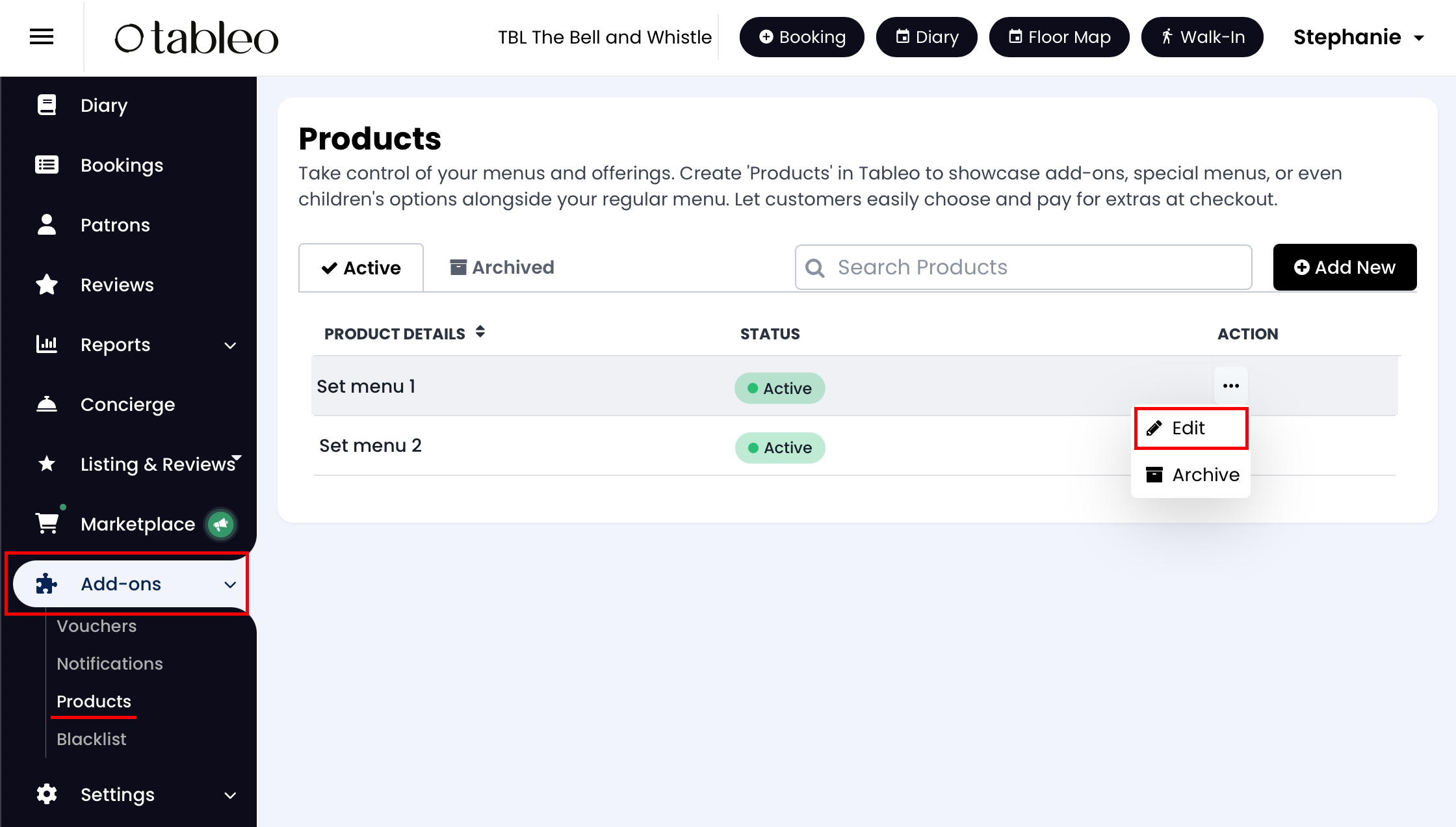
3. Add the minimum spend in the field provided
To Note:
This minimum value will always take priority unless the total value of adults/children booked exceeds the minimum spend.
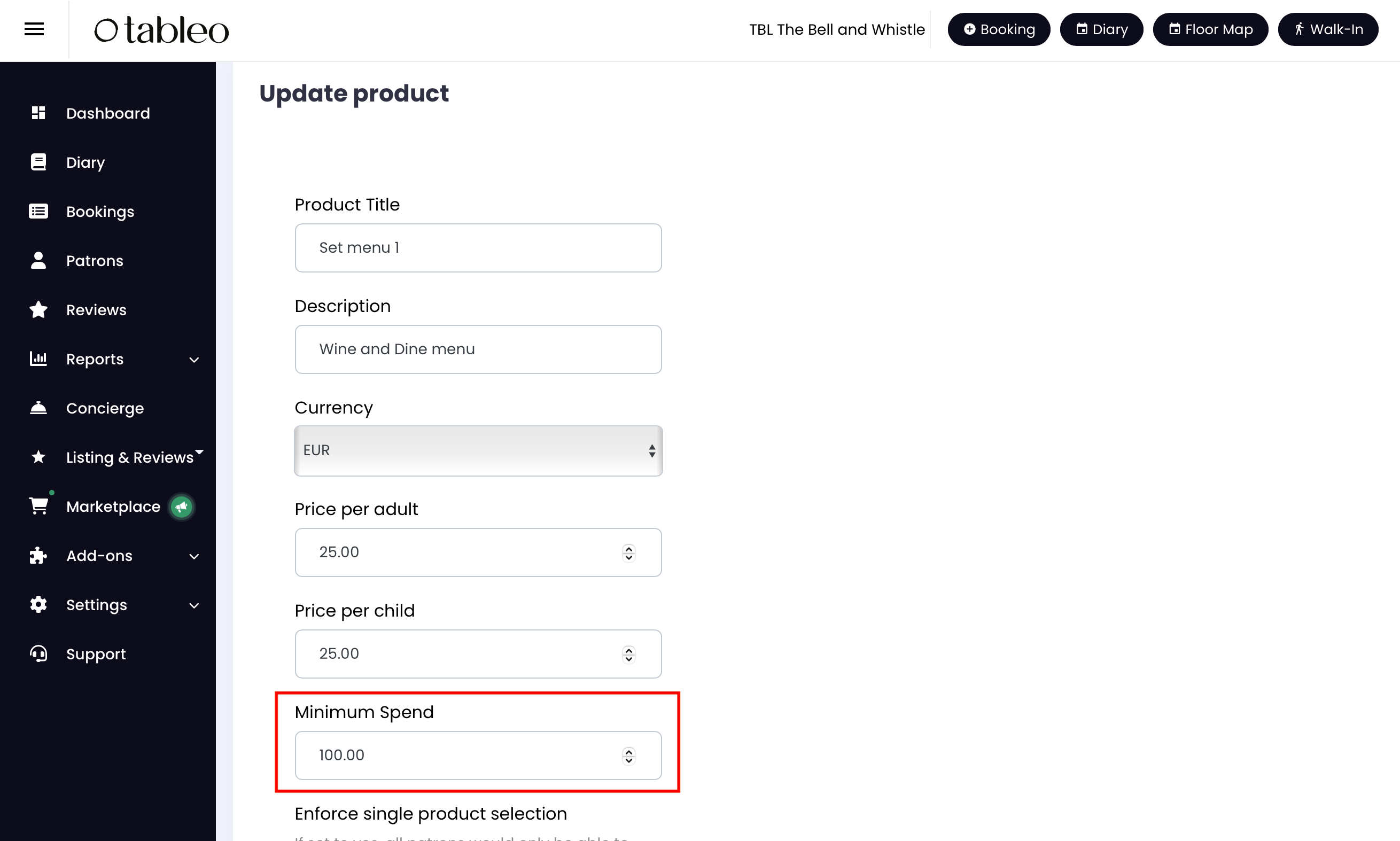
4. Select service hours
5. Choose the dining area(s) on which to enable the minimum spend policy

See also
While we strive to ensure the accuracy and currency of the information in our knowledgebase, some articles may contain minor discrepancies due to the constant evolution of our services and products.
Was this article helpful?
That’s Great!
Thank you for your feedback
Sorry! We couldn't be helpful
Thank you for your feedback
Feedback sent
We appreciate your effort and will try to fix the article